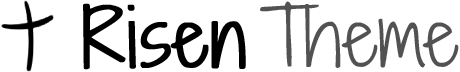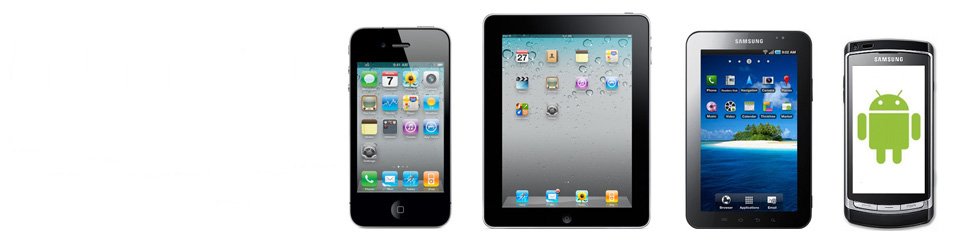You can now have the Gospel Tabernacle Church App on your Iphone, Ipad or Android!
First click HERE to be taken to the download page for the Gospel Tabernacle Church App. Once at that page you can click on the “Apple Store” or “Google Play” or simply scan the QR code to download the app. You can also have the proper icon for Gospel Tabernacle by clicking on change when you first open the app.
For the Iphone or an Ipad
- Click on the link or the image below from your device.
- You will be taken to “Church App Tithe.ly” (the hosting platform for our app) at the Apple Apps Store.
- Install the app.
- Open the app, if you see the Gospel Tabernacle logo simply click “change” and then hit close and you are done. If you do not see the Gospel Tabernacle logo then do a search for “Gospel Tabernacle” church in Laurens and select.
- That’s it.
- From now on every time you tap the “Church App” icon you will be take to the Gospel Tabernacle App.

For the Android
- Click on the link or the image below from your device.
- You will be taken to “Church App Tithe.ly” at the Google Play Apps Store.
- Install the app.
- Open the app, if you see the Gospel Tabernacle logo simply click “change” and then hit close and you are done. If you do not see the Gospel Tabernacle logo then do a search for “Gospel Tabernacle” church in Laurens and select.
- That’s it.
- From now on every time you tap the “Church App” icon you will be take to the Gospel Tabernacle App.